下载
进入 Nginx 官网点击 “download”,进行下载。选择的是稳定版本,入图所示
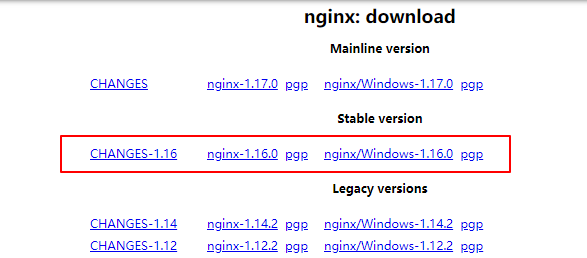
下载之后是一个压缩包,解压后放置了 “C盘” ,打包好的文件(即发布的文件)放置了 “D盘”。
配置及使用
1、直接编辑 “nginx-1.16.0” 文件夹下的 “conf” 的 “nginx.conf” 文件。主要端口及文件路径。
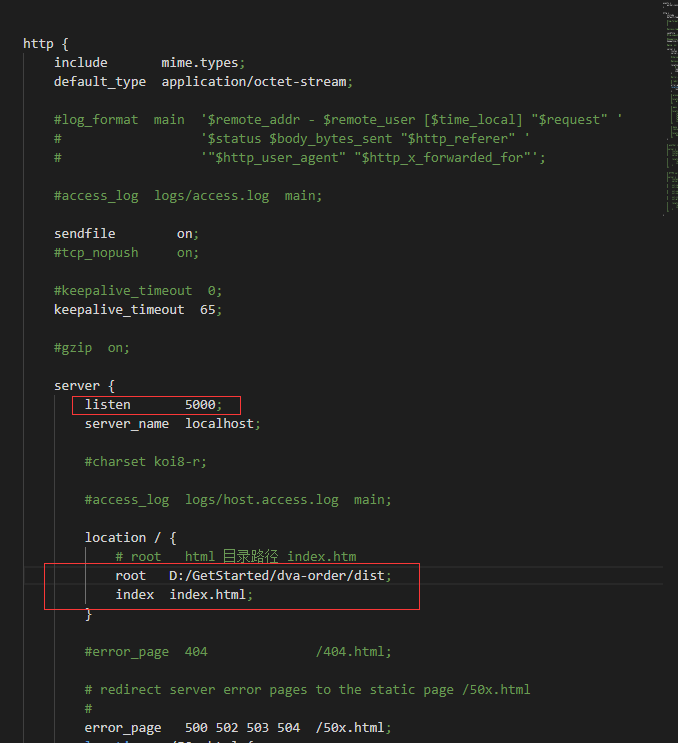
1、D:\GetStarted\dva-order\dist 的修改成 D:/GetStarted/dva-order/dist,注意符号方向,会报 An error occurred 错误, 如下:
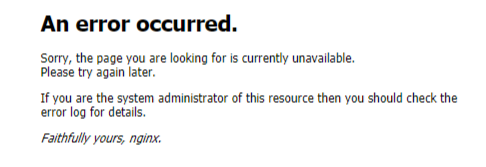
2、不能设置已占用或非安全端口,会报 ERR_UNSAFE_PORT 错误 如下:
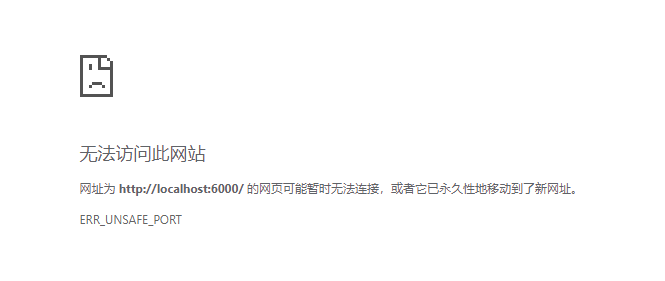
2、在 “终端” 输入,进入 “C盘” 的解压后的文件:
cd C:\nginx-1.16.0\
3、查看版本 “nginx” 版本:
nginx -v
如报以下错误:
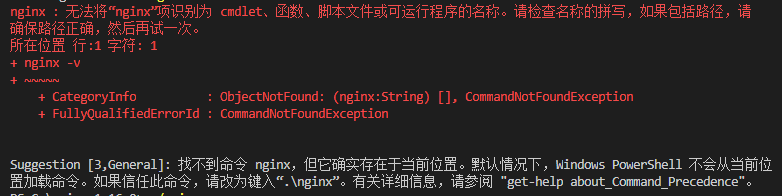
则修改命令行:
./nginx -v
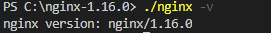
4、开启服务:start nginx,如发现一个黑色弹框出现又消失,则开启成功。
5、浏览器打开 http://localhost:5000 即可浏览。
非安全端口
附录:Google Chrome 默认非安全端口列表,虽然以上方法可以解决问题,但建议尽量避免以下端口:
1 | 1, // tcpmux |
欣赏此文,打赏一下
 支付宝打赏
支付宝打赏 微信打赏
微信打赏